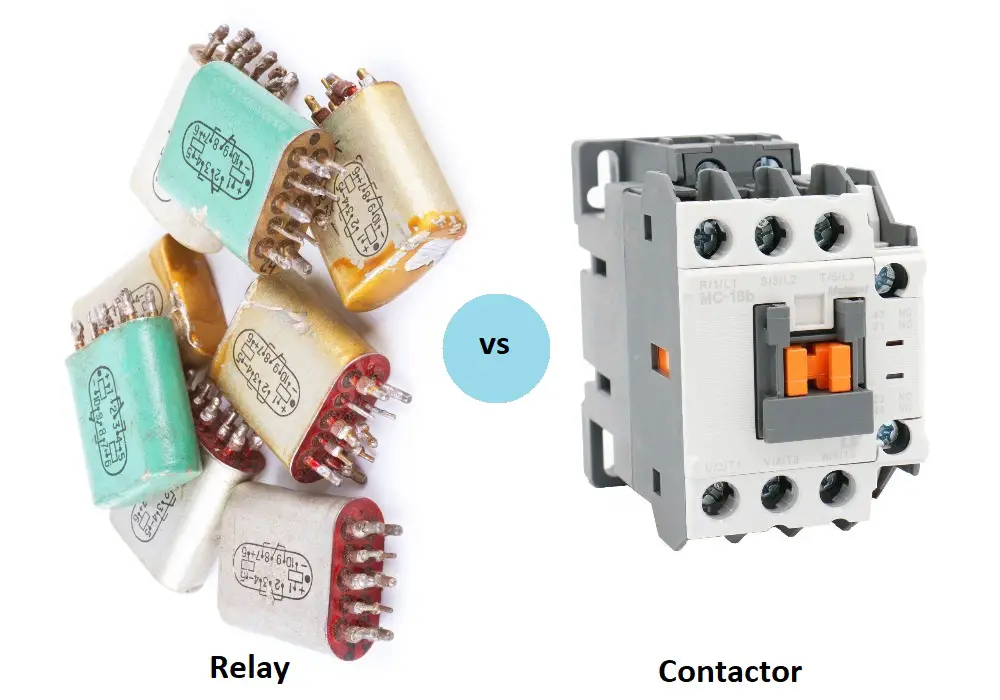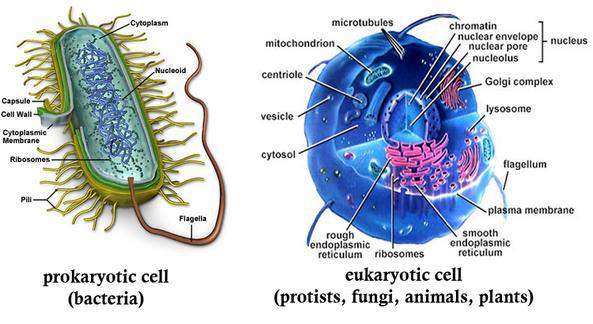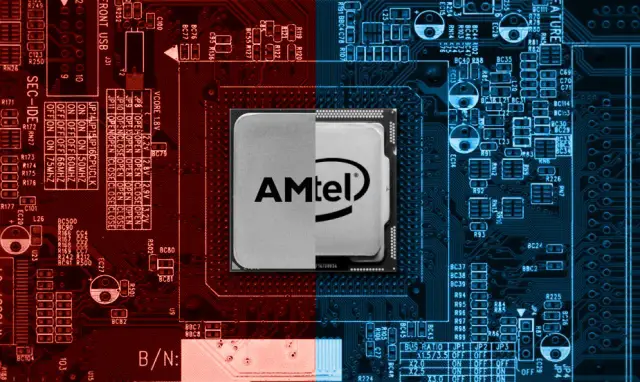How Do USB 2.0 and USB 3.0 Vary?
The tech world is so diverse that we now have intricate and constantly changing versions for the smallest of things. USBs 2.0 and 3.0 are just an example of how we’ve developed with time. So what are the differences between the two versions?
To start off, the USB (Universal Serial Bus) dates back to the 1990s and it pretty much established “communication” protocols for electronic devices. You’d be surprised by how many people mix up USB with USB drive; a USB drive (or flash drive) is an external device that connects to the USB port and stores data.
What is USB 2.0?

Also known as “high-speed USB”, this version was released back in 2001 following previous 1.0 and 1.1 versions. It is also worth mentioning that a 2.0 USB port allows for 1.0 and 1.1 connections as well as 2.0.
USB 2.0 functions at the maximum rate of 480 megabytes/second (Mbps), and it’s considered one of the high-speed versions.
This USB version faces a certain disadvantage as it only allowed for one-way communications among devices; data can either be sent or received, but not both.
It doesn’t exactly incorporate a significant bandwidth capability, and the maximum cable length reaches 5 meters (to avoid data loss in case of longer cables.) the USB 2.0 cable contains 4 wires.
AMD Vs. Intel: What Are The Differences?
What is USB 3.0?

Also known as “super-speed USB”, this USB version was actually released around 2008-2009. Several improvements have been taken into consideration in the development of this version, and major key differences can be seen between USB 2.0 and 3.0.
The most prominent difference is that of the operation rate as USB 3.0 operates at a maximum rate of 640 megabytes/second (Mbps) or 5 gigabytes/second (Gbps); this speed advantage allows for a more preferable usage than with USB 2.0.
As for the signaling method, the 3.0 version follows the Asynchronous mechanism meaning it allows for simultaneous sending and reception of data.
Enhanced power management and increased bandwidth capability are just a few elements entitling this version for a more diverse realization. The USB 3.0 also has additional space for more wires (9 wires/cable) and a maximum cable length of 3 meters.
It is also worth noting, that the 3.0 version isn’t the latest USB version. USB 3.1 is the most recent addition to the serial bus universe (it was released in 2013), and it is known for its super speed + characteristic; it functions at a transfer rate up to 10 gigabytes/seconds (Gbps) which is quite something, to say the least.
Some Related Articles
- HD Vs SD: Key Differences
- What Are The Differences Between Switch and Router?
- Major Differences Between RAM and ROM
Differences between USB 2.0 and USB 3.0
Often with different versions of tech devices, the major improvements can be noted easily. Here is a USB 2.0 vs. USB 3.0 comparison table to help you out:
USB 2.0 |
USB 3.0 |
| Was released in 2000-2001 | Was released in 2008-2009 |
| Functions at the maximum transfer rate of 480 Mbps | Functions at the maximum transfer rate of 640 Mbps (significantly faster) |
| Has a maximum cable length of 5 meters | Has a maximum cable length of 3 meters |
| Contains 4 wires/cable | Contains 9 wires/cable |
| Is considered less efficient with a moderate power management property | Has an enhanced power management property and an increased bandwidth capability (more efficient) |