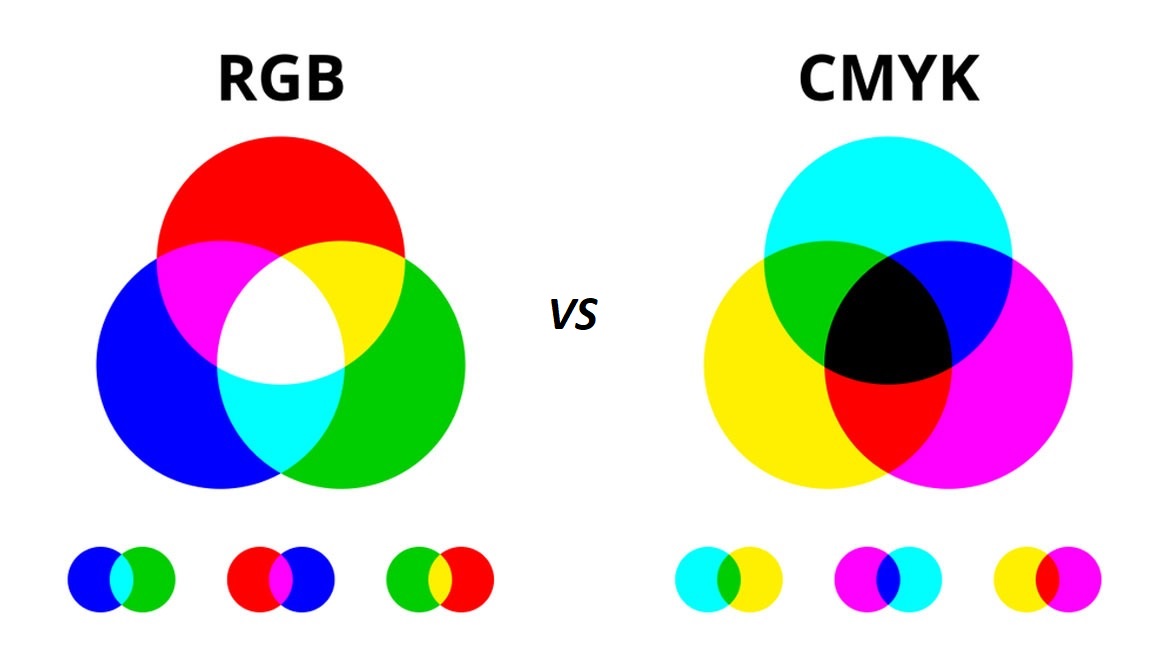4 Key Differences Between 1080p and 1080i
The media content world is a complex interconnected realm that can be both fascinating and baffling. A singled out aspect within this realm is the resolution.
1080p and 1080i are two labels with which we can identify certain resolution aspects, and they can easily get mixed up. So what actually are the differences between 1080p and 1080i?
1080p Vs. 1080i
Before we start off, it’s important to understand what the “1080” refers to. Both 1080p and 1080i have 1080 horizontal lines of vertical resolution. This fact, along with a widescreen aspect ratio of 16:9 gives us a resolution of 1920×1080 pixels.
What is 1080p?
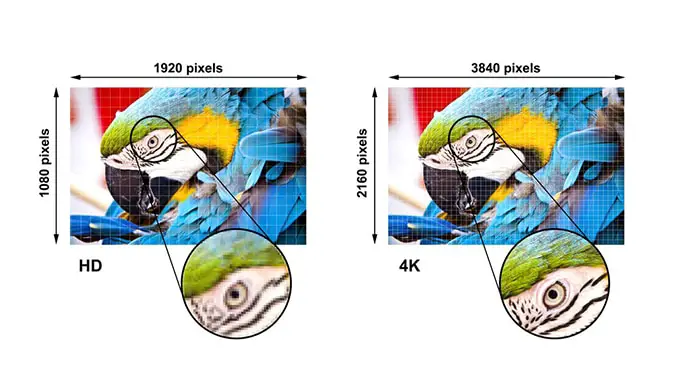
The ‘p’ in 1080p stands for ‘progressive’. With that in mind, 1080p is based on “progressive” frames that allow for a frame rate realization. The frame rate is expressed in frame/second, and it represents the number of frames perceived (shot or shown) in a single second.
Generally, 1080p allows for a frame rate of 30/1.001 (approximately 29.97) frames/sec for TV in NTSC (the firstly recognized American system) and 25 frames/sec for TV in PAL (the firstly-recognized European system). The rate, of course, is different for cinematography which, with 1080p, works with 24 frames/sec.
1080p is widely used when the resolution is more important than the fluid nature of motion; with 1080p, frames are displayed in a rather monotonic manner (depending on rate, of course), and that leads to a less-fluid motion than that with 1080i. Due to that, 1080p can be invalid for certain applications.
You may also want to read the difference between HD and SD.
What is 1080i?
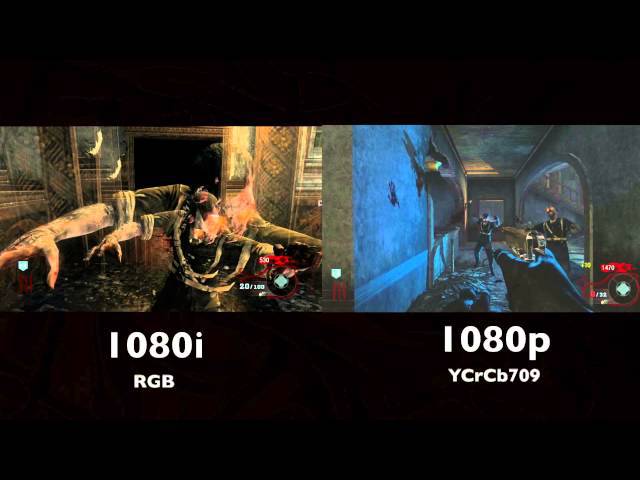
Contrary to common belief, 1080i doesn’t have a lower vertical resolution than 1080p. It’s just that unlike 1080p, 1080i works with a field-based principle.
The ‘i’ stands for ‘interlaced’ which is the state of the fields we’re dealing with. Basically, a single frame can be broken down into two interlaced fields; upper field and lower field (or even and odd fields).
The idea behind this process is to insure the fluid nature of the perceived motion (a field contains half the lines found in a frame); One of the fields is shown first, then, and with rapid succession, the second field from the same frame is shown. (It is important to point out that the second field of the first frame, and at a certain instant, may appear to be merged with the first field of the second frame.)
With that sense, if an upper field is shown first, the second field will naturally be a lower one, and so on.
Difference Between RGB And CMYK
1080i allows for a field rate realization expressed in field/sec. 60/1.001 (approximately 59.94) fields/ sec for TV in NTSC and 50 fields/sec for TV in PAL.
1080i, however, can be subject to various problems regarding certain uses; it becomes quite difficult to grab a still picture frame, play the video in slow motion, play the video in reverse, or even pause the video with a clear image. Not to mention that the encoding becomes hard since the coder is never able to work with a full-frame.
Recommended for you:
Differences Between 1080p and 1080i
Here we’ve pinpointed the major differences between 1080p and 1080i in a 1080p vs 1080i comparison table:
1080p |
1080i |
|
|
|
|
|
|
|
|