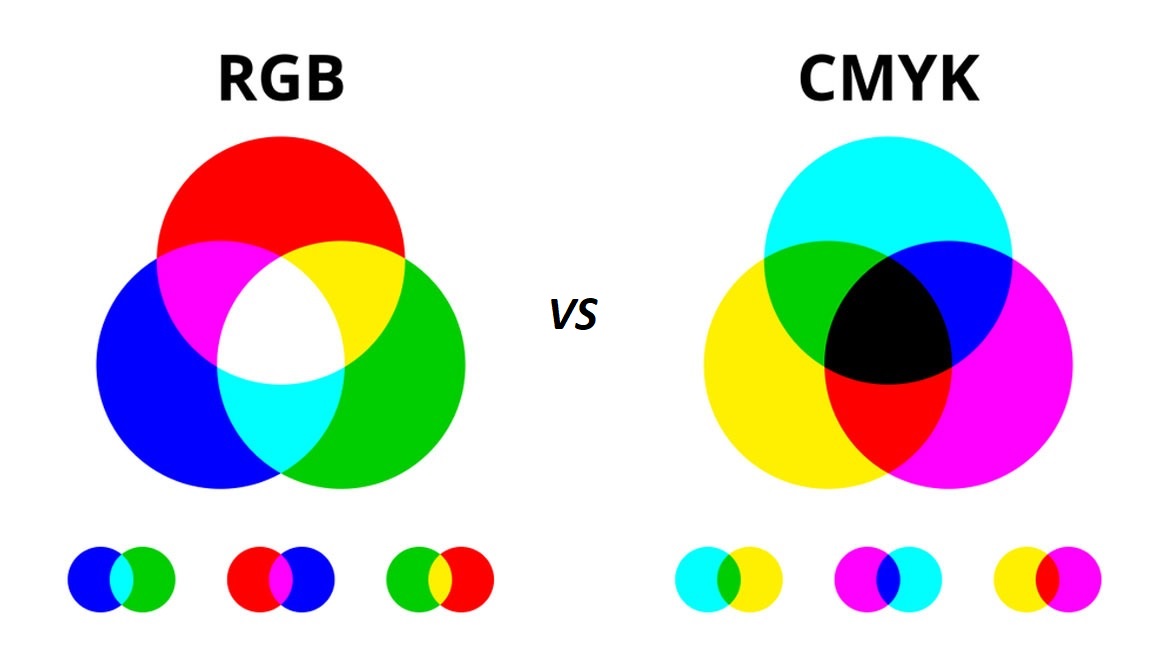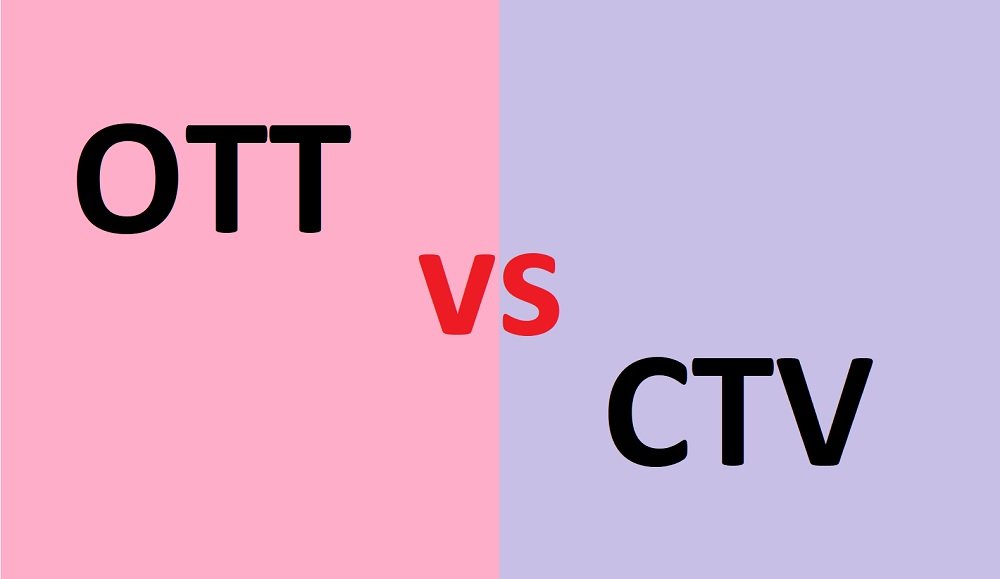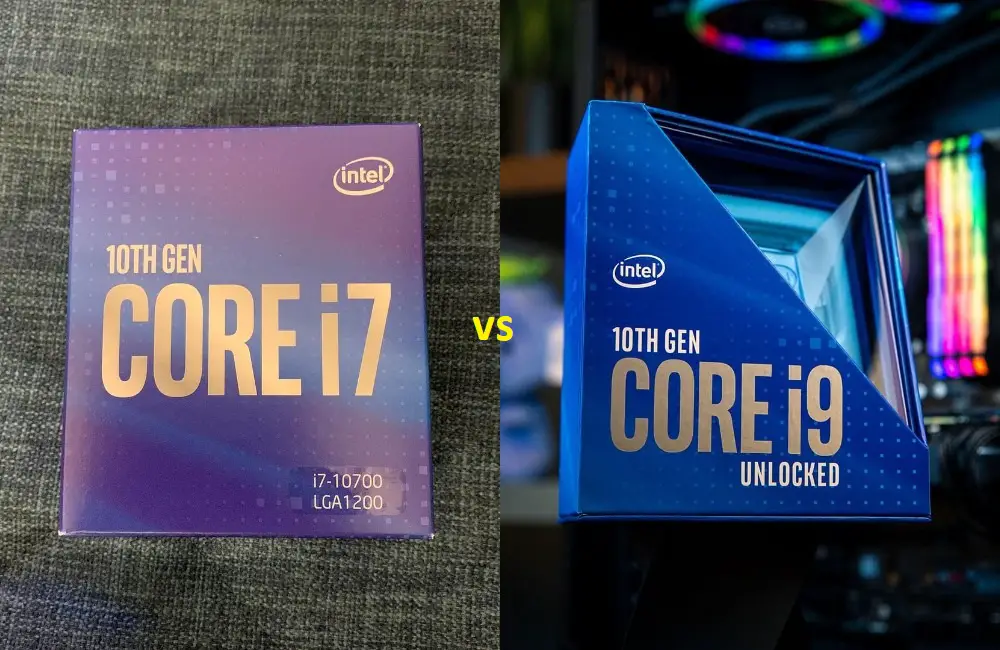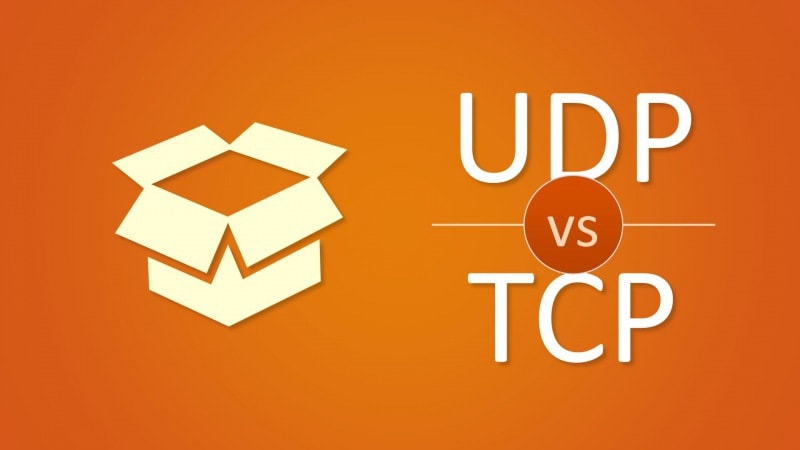Difference Between RGB And CMYK (With Comparison Table)
To start your journey as a designer, you must begin by learning the basic principles of it. There are 8 basics, such as space, balance, hierarchy, lines and shapes, colors, typography, texture, and branding.
Trying to educate yourself on colors does not mean studying the names and pointing out which is which. Knowing the difference between RGB and CMYK could make or break your career, so it is not something you should quickly glance over or skip out on.
And by that, we do not mean simply learning what the acronyms stand for, but also understanding how they work and where you can use them to get the best results.
RGB vs. CMYK: An Overview
RGB and CMYK are two color schemes, each letter standing for different names of color. You can use these color spaces to vastly improve the quality of your product, but to do that, you must learn how they work first.
What Is RGB?
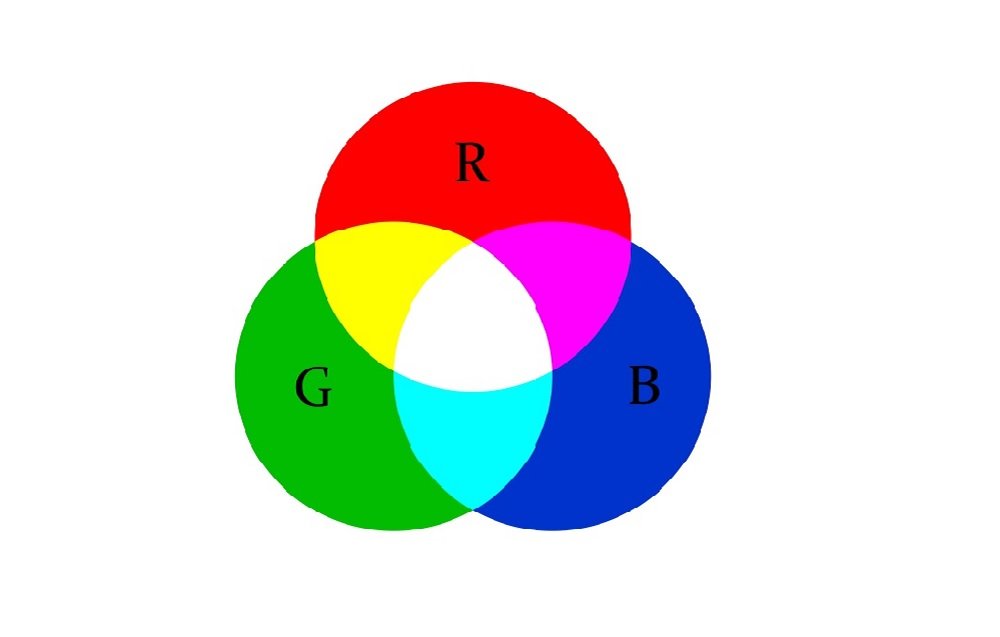
RGB is an acronym for the scheme that represents the most basic colors: Red, Green, and Blue. This color space is used for digital displays of every kind.
Working with RGB means manipulating colors using additive mixing. You are initially given a black canvas, and then you must create the pigmentation by adding the three colors as layers.
The saturation, vibrancy, shading, including other aspects, are completely customizable, and the designer has full autonomy while working. Since the light source is inside the device, the designer can also alter its intensity and strength to determine how they want the colors to manifest on screen.
Also read the article HD vs. SD infatuation.
What Is CMYK?
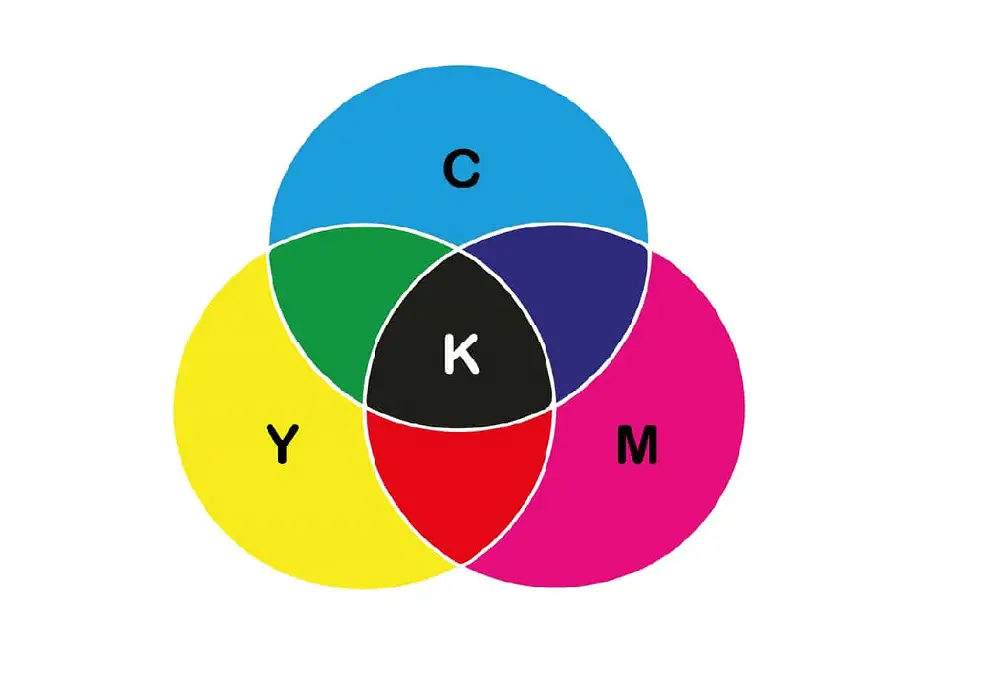
CMYK stands for Cyan, Magenta, Yellow, and Key/Black and is the color format used typically for printing. Contrary to RGB, CMYK uses subtractive mixing and combines the colors with physical ink.
You begin with a blank white canvas and reduce the layers until you get your desired color. That is, the more colors you layer, the darker it gets, and the more you take away, the lighter the result.
Since even the purest combination of the other three units results in a deep brown shade, black had to be included in this mode to remove color and get the optimal shade for work.
What Is the Difference Between RGB and CMYK Color Scheme?
Knowing your color schemes will help you understand how to pigment better and get better control of the final color of your project. A designer prides on having picture-perfect colors every time, which you can improve with practice. But it is important to use the right format for the right project.
RGB is intended for the digital display
Most LCD screens, computer monitors, mobile phones, and televisions use RGB to create the images. When using this format, the color scheme may look different on different screens due to their respective screen settings. That is why it is perfect for designing web banners, e-newspapers, and letters, web designs, etc.
On the other hand, CMYK produces better quality physical printing. You can use it for printing business cards, invitation cards, posters, and letters.
RGB has a larger numerical range
The color range for RGB is 0-255, which means you can modify and tweak the three main colors to create up to sixteen million possible shades. That means you would get 256 levels per color.
On the other hand, CMYK’s range is about 100 levels for each of the four colors (4×100). So, it can be hard to reproduce RGB’s vibrant and intense colors in the CMYK scheme.
RGB and CMYK have opposite modes
With RGB, you start with all black and gradually brighten it by adding colors. That means all the three colors are at 0% intensity initially and then require to reach full (100%) intensity to get all white. The mixing technique this mode uses is known as additive mixing.
CMYK, however, starts with white, and at this moment, all colors have minimal intensity. And as you increase it, the brightness reduces, and the canvas gets darker, but you still do not get “true” black. To get that, you must enter values for C=75%, M=68%, Y=67%, and K=90%.
You can further tweak the intensity of black to get four more variations; cool black, warm black, designer black, and rich black. And you must choose one of these shades or risk burning a hole in your work.
Recommended for You:
- OTT Vs. CTV: How Do They Differ?
- Difference Between Apache Storm and Apache Spark
- TCP Vs. UDP – 9 Key Differences Between TCP and UDP
Differences Between RGB and CMYK: A Table
Nothing helps better to distinguish between two entities than a good old table.
| RGB Color Palette | CMYK Color Palette | |
| Used for | Digital Works | Print Works |
| Primary Colors | Red, Green, Blue | Cyan, Magenta, Yellow, Black |
| Mixing Type | Additive | Subtractive |
| Color Intensity | Vibrant | Dull and Darker |
| Numerical Range | 3X265 | 4X100 |
| File Formats | JPEG, PNG, GIF, etc. | PDF, EPS, etc. |
Final Words
We hope that you have finally stopped fearing these intimidating acronyms and are ready to start working as a designer. Now that you know the differences between RGB and CMYK, it means you have mastered one of the eight foundation blocks. Practice until everything becomes second nature, and you are just seconds away from being a pro.