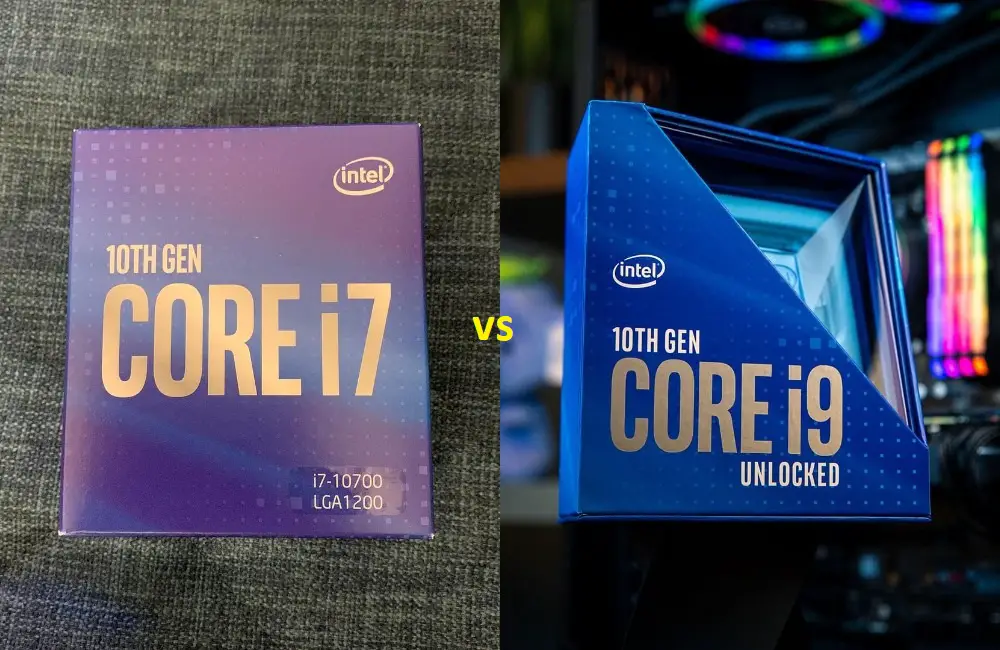Intel Core i3 Vs. i5 Processors – What Are The Differences?
Buying a computer can be quite an overwhelming decision if you’re not tech savvy, and the choice of processor is not only very important but also highly confusing.
To give you a helping hand, we’ve put together a short guide on the differences between i3 and i5 processors. Both are popular Intel Core models. Let’s have a look at each of them to see what they’re all about.
Intel Core i3
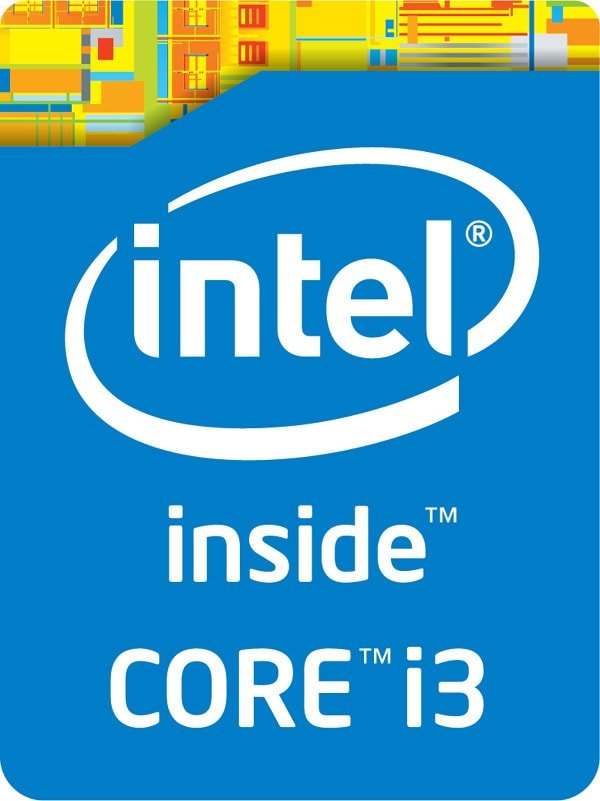
Intel’s i3 is a solid multi-core processor in the low-end, budget-friendly category. It has two cores, but it supports hyper threading, which means it can run four threads at a time and thus has improved speed.
i3 is excellent for common tasks such as checking emails, browsing the web, watching movies or listening to music, but it doesn’t fare that well when it comes to multi-tasking or running more demanding software, such as the latest games or professional video/photo editing programs. Also read our core i7 vs core i9 article to get updated.
Intel Core i5
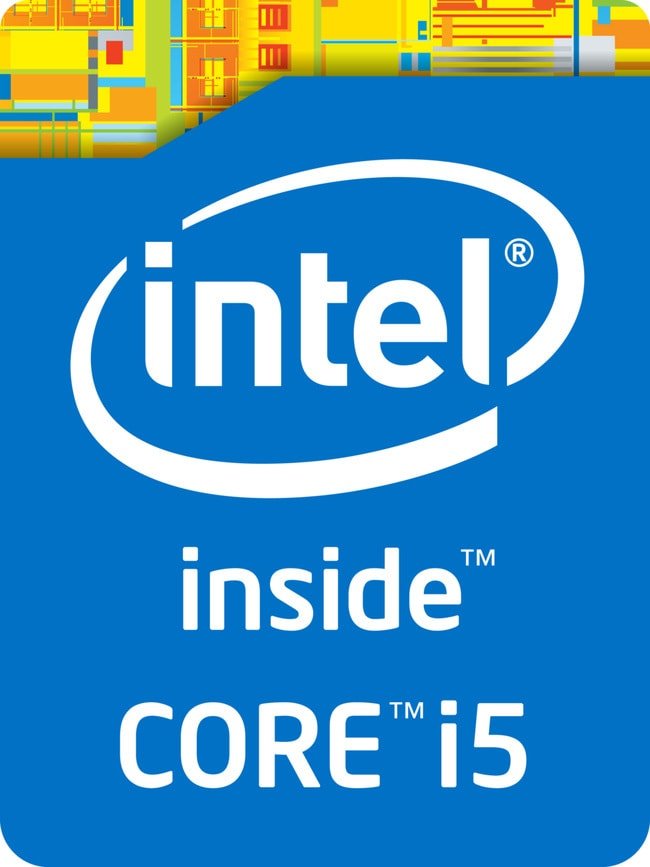
Intel Core i5 is a quad-core processor (meaning it has four cores) in the mid-level category. It comes with the Turbo Boost technology, which allows it to dynamically boost the clock speed (namely how fast each independent core can run) when the need arises.
It is faster and more powerful than Core i3, perfectly suitable for multitasking, playing PC games and media creation.
Since it is more powerful, Core i5 also consumes more energy – while this may not be a major concern for desktop computer users, when it comes to laptops, it will obviously drain the battery faster than an i3 processor.
AMD Vs. Intel: What Are The Main Differences?
Differences Between i3 and i5 Processors
Now that you know a bit more about both Intel processors, let’s see exactly what the difference between i3 and i5 is. Check out the table below for a side-by-side comparison.
Core i3 |
Core i5 |
|
|
|
|
|
|
|
|
|
|
|
|
|
|
|
|
|
|
|
|
|
|
|
|
|
|
|
|
|
|
|
As you can see, there are quite a few ways in how i5 and i3 differ, but that doesn’t mean one is necessarily better than the other.
While i5 is certainly faster and more powerful, it is also more expensive and energy-consuming, and it may not be worth the extra cost if you don’t use complex applications and you only need your computer for web browsing, emailing and other simple tasks.
Subscribe to our newsletter for more useful answers to common questions and get our best articles by email as soon as they’re out!